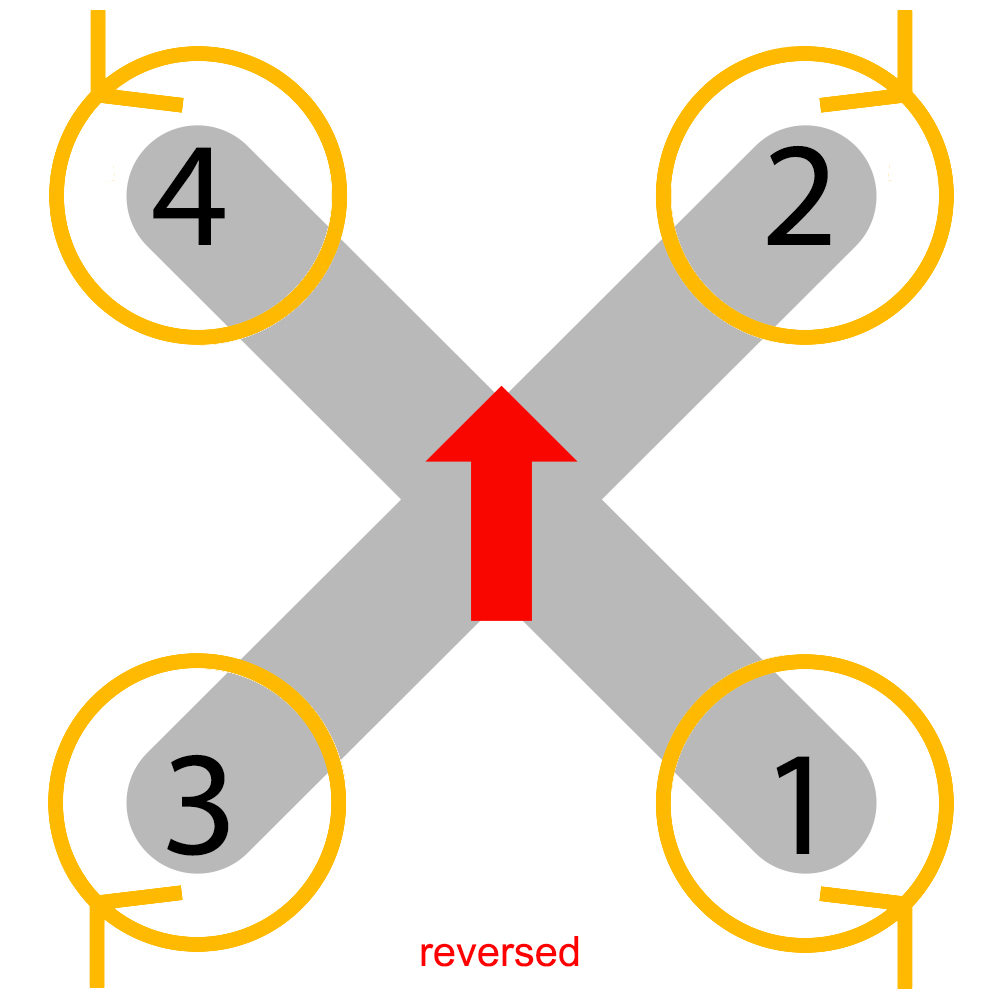Posts: 26
Threads: 7
Likes Received: 0 in 0 posts
Likes Given: 0
Joined: May 2021
Reputation:
0 Ok so it was a motor issues after all. Common problem with the a65 like said in the video. I have a new question concerning the same quad so I figured I would just ask about it on here instead of creating a new one. For starters I ordered new motors but because I have been spending so much on this hobby and the other half isint exactly happy of my new found fun I ordered slightly cheaper motors than the iFlight motors that come on it. My question is this. Why is it that some quads including this alpha a65 run reverse motors? The question I really need answered is. What motors go where (starting from 1-4) when the setup has reversed motors set in betaflight. Two are CW and two are CCW and what way will they be spinning when reversed motors is on. Does this make since? Can I just put the CW motors where the CCW usually go and not change reversed on betaflight or what would be the difference if I just set it up as props in. (I'm assuming there's a reason they have props reversed so I figured I should keep them that way) but then again I don't know much about this stuff.
![[-]](https://intofpv.com/images/collapse.png) •
• Posts: 21,263
Threads: 587
Likes Received: 8,969 in 6,637 posts
Likes Given: 1,425
Joined: Jun 2018
Reputation:
788 Brushless motors aren't directional so you can just fit the motors in any position. If any of them end up spinning the wrong way you can either swap over any 2 of the 3 motor wires where they connect to the FC, or you can reverse the motor direction using BLHeli Configurator. That is all. Just make sure each one spins in the same direction as the arrows point on the image in the top left of the Motors tab in Betaflight Configurator.
Micro quads seem to fly better with reversed props ("props out") which is why most of them come configured that way.
![[-]](https://intofpv.com/images/collapse.png) •
• Posts: 26
Threads: 7
Likes Received: 0 in 0 posts
Likes Given: 0
Joined: May 2021
Reputation:
0 13-Jun-2021, 10:46 AM (This post was last modified: 13-Jun-2021, 01:30 PM by Popa.) Ok thanks. I have been reading and watching alot of videos and that's pretty much what I have learned from all of it. How can I reverse wired if I use the clips on these tiny motors? I can't get blheli to connect to my flight controller. I know I need to have the battery hook to it and that but I don't know much about it. It looks simple but to can't figure it out. I guess it's back to YouTube lol
![[-]](https://intofpv.com/images/collapse.png) •
• Posts: 26
Threads: 7
Likes Received: 0 in 0 posts
Likes Given: 0
Joined: May 2021
Reputation:
0 Any ideas on why I can't connect to BLheli to change the motor direction? I use the little plugs so swapping wires is probably not going to happen.
![[-]](https://intofpv.com/images/collapse.png) •
• Posts: 12,099
Threads: 125
Likes Received: 3,739 in 2,836 posts
Likes Given: 99
Joined: Feb 2017
Reputation:
388 Which blheli suite are you using? You want to use BLHeliSuite not blheli32suite.
![[-]](https://intofpv.com/images/collapse.png) •
• Posts: 26
Threads: 7
Likes Received: 0 in 0 posts
Likes Given: 0
Joined: May 2021
Reputation:
0 Ok this thing is one problem after another and I'm about over it!!!(Just ordered a new Moblite7) I'm not giving up on this thing though I have it so I may as well get it working. Ok I got the new motors on, got BLheli to work and the motors are spinning in the right direction but now when I go to take off all it does is this. Any advice on what's going on with this thing now?
![[-]](https://intofpv.com/images/collapse.png) •
• Posts: 21,263
Threads: 587
Likes Received: 8,969 in 6,637 posts
Likes Given: 1,425
Joined: Jun 2018
Reputation:
788 I assume you meant to link to a video but there is no link in your post. Be aware that you can't upload video files to the forum because they are too big. You need to host them somewhere else and then provide a link to them back here.
![[-]](https://intofpv.com/images/collapse.png) •
• Posts: 21,263
Threads: 587
Likes Received: 8,969 in 6,637 posts
Likes Given: 1,425
Joined: Jun 2018
Reputation:
788 That is the anti-taz safety feature kicking in and disarming the quad to prevent an out-of-control quad.
Use the Motors tab in Betaflight Configurator to check that each numbered slider is spinning the same number motor as depicted on the diagram in the top left of that tab, and that each numbered motor is spinning in the same direction as shown on the same diagram. If you're not sure about the direction, take the props off and put your finger tip lightly on the side of the bell and then spin the motor. Your finger tip will then get dragged in the direction that the motor is spinning.
Make sure your props are fitted to the correct motors. There are two different types of props fitted to a quad and they are directional. The highest edge of the prop blade on each motor needs to be the leading edge when the motor spins.
Make sure the 3D model of the quad in the Setup tab moves in the same orientation as the way you move the quad with your hand.
![[-]](https://intofpv.com/images/collapse.png) •
• Posts: 157
Threads: 7
Likes Received: 55 in 42 posts
Likes Given: 33
Joined: Jan 2021
Reputation:
0 Looks like it's doing a yaw spin to me. In beta flight is the model doing exactly the same as your quad? Also is the throttle moving the correct channel in beta flight?
![[-]](https://intofpv.com/images/collapse.png) •
• Posts: 26
Threads: 7
Likes Received: 0 in 0 posts
Likes Given: 0
Joined: May 2021
Reputation:
0 All motors are spinning in the proper direction and the props are going in there right direction. I haven't completely given up on this but I'm putting it off to the side for now. I have a new quad to play with and hope everything works ok with it. I will come back to this soon for I JUST WANNA FLY! I'm not sure if I touched base on the problem I'm having with both quads but I did start a new thread. I don't know if I have a receiver programming issue or what but both cars seem to be exploring themselves when I mess with the throttle a little bit going to actually go try to fly it and see how it works as long as fail safe and everything is working properly. I'm open tiny advice on this yaw spin or anti-taz that you guys are talking about because I can't get that to fly still. Everything appears to be fine in betaflight but what do I know lol. Thanks everyone for your help. I will try to make a video or two to help answer the questions you ssked
![[-]](https://intofpv.com/images/collapse.png) •
• 




![[-]](https://intofpv.com/images/collapse.png)